How to tweak your BlackBerry browser and use it in any country or any network
To access 3G services using your blackberry browser just follow these very simple steps, you dont have to pay anybody
a single dime when you can DIY.
What you need:
(a) Blackberry Desktop software (PC suite)
(b) A customized service book (*.ipd file)
you can download it from this Link (c) Your network access point settings
Now lets do it:
(step1) Connect your blackberry to your PC
and ensure that it has been picked up by
your PC suite. Please note I am using
Blackberry Desktop Software for windows
version 7.0.0.59 which is freely
downloadable from BlackBerry downloads.
(step2) Save the service book (*.ipd) file you
downloaded and place it in its own folder on
your desktop. You can give the folder any
name you like.
(step3) On your Blackberry phone go to
settings>advanced options>service book
(step4) Under the service book menu hold
the alt key down while you press ‘S’ ‘B’ ‘E’
‘B’. Dont be slow at it, you will see the
message “Legacy SB Restore Enable” on
your screen
(step5) On your Blackberry Desktop
Manager click Device>Restore
(step6) In the window that appears change
the backup folder to the folder that contains
the service book (*.ipd file)
(step7) Still on that window under ‘Select
Data to Restore’ click on to activate ‘Select
Device Data and Settings
(step8) In the drop down menu that
appears make sure you tick ‘Service Book’
(step9) Click Restore and watch the
restoration bar complete.
(Step10) Once restoration is complete, on
your blackberry phone go to
Settings>Advanced Options>Browser and
change the Default browser configuration
from ‘Hotspot Browser’ to ‘Browser’
(Step11) Still under Advanced options scroll
down and select TCP/IP, under TCP/IP tick
APN settings and enter econet.net as your
IPN (assuming you are on the Econet
Network. ***Do not tick ‘APN Authentication
Enabled’
(Step12) Go to your Blackberry Browser
click the >> button and click options. Make
sure the browser configuration is ‘Browser’.
Save Browser options and exit.
(Step13) Rebbot your phone (take out the
battery and put back again)
HAPPY BROWSING… Now you can visit
My blog and get your free reviewed apps ..
Like our FaceBook Page and make any requests and comments
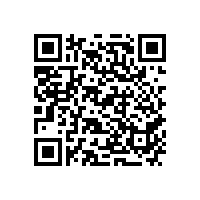
I have tried tweaking my blackberry bold. 9870 but my problem starts from Step 10. After Restoration and when I go to Advanced Options>Browser Push, I don’t see anywhere where I can change the Default browser configuration from ‘Hotspot Browser’ to ‘Browser’
On Step11 everything is OK with the APN settings
On Step12 I also don’t see anywhere on Options where I can change browser configuration to ‘Browser’
Maybe these settings are meant for the BB curve but I have a Bold 9780.Can anyone help on on Step10 and 12 please. Thank you in advance
Which OS do you have . If you on whatsapp add my number +263773289509 .
app me on =264773289509
i also can`t tweak with blackberry 9300 curve am asking if it can work
on os 7 and 6
os haiite
os 6 hiite
OS 6 inoita I will post how to do it later
how do you do this (step 10 & 12) on OS 7 for BB bold 9900
App me on +263773289509 nd I will tel you how to do it